How to Fix the Terminal Block on a Dryer When Its Display Is Not Working
When your washer’s display isn’t working properly, it can be a sign of an issue with your dryer’s terminal block. The terminal block can often be damaged accidentally or during a power surge, or one of the connections can come loose. This can often only be identified as an issue when other components within your dryer – like the display/console – are not functioning correctly. But don’t worry, we have the guide you need just below, so you can figure out whether your dryer’s issues are coming from its terminal block, or if there’s another area you need to troubleshoot.
What is a Terminal Block?
The terminal block is the part within your dryer that connects power from the power cord or wiring in your home to the wiring harness within your dryer that feeds power to the various components throughout your dryer, like the control board and the heating element.
Where is the Terminal Block Located?
The terminal block is normally located at the back of the machine, near the top of the cabinet, but it can easily be located by following the power cord from the outlet to the terminal block. Refer to the 3D rendering below for further assistance, or check out your machine’s user manual for the specific location of your dryer’s terminal block.
General Location of the Terminal Block in a Dryer
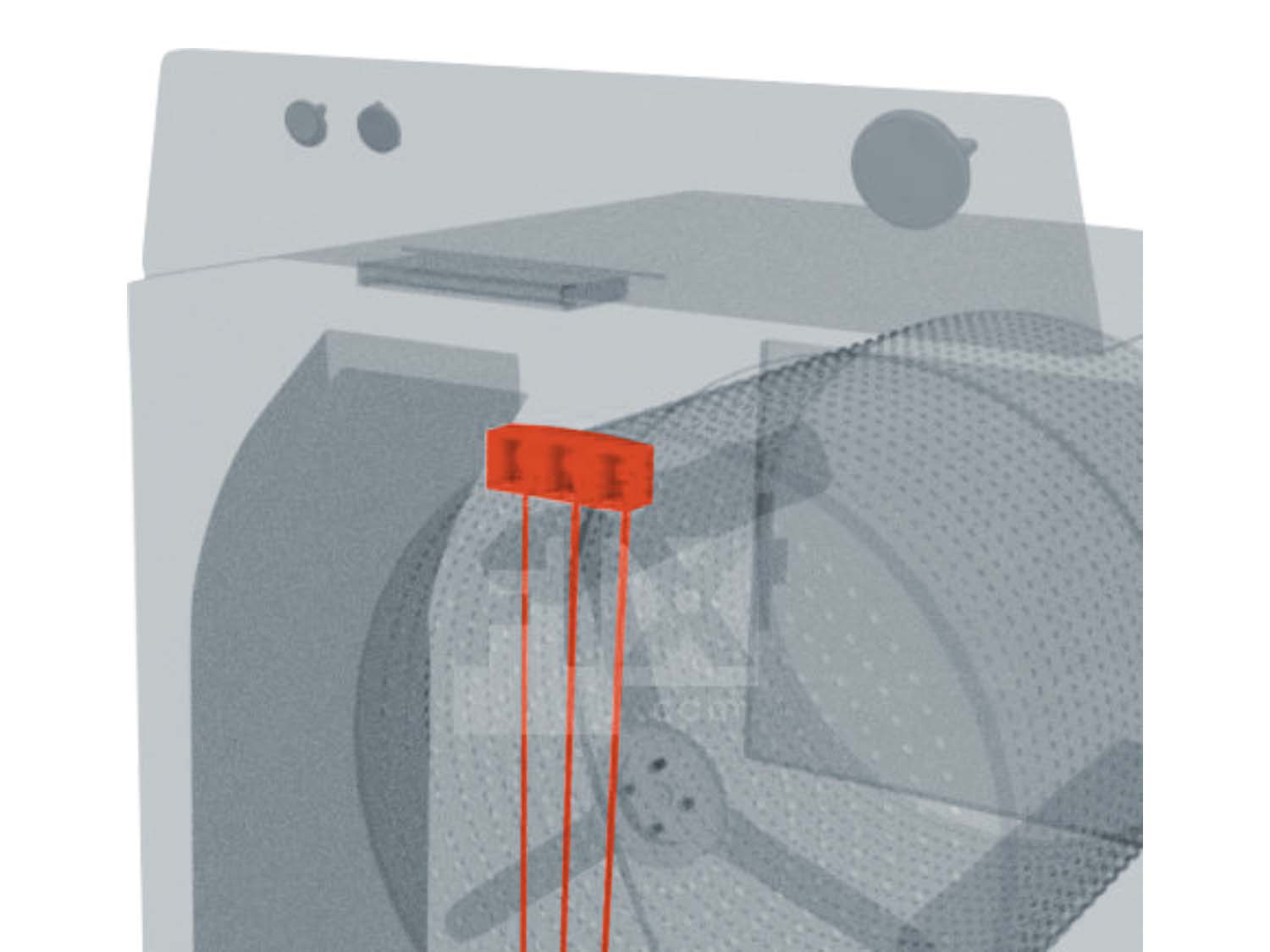
How To Access, Remove, and Inspect the Terminal Block in a Dryer
- Remove your dryer from the wall outlet.
- Open the panel at the back of your dryer where the power cord leads into, using the appropriate tool.
- Disconnect and remove the screws attaching the current power cord. Your dryer’s may be 3 or 4-pronged, which you can find out by counting the number of colored cords attached within the panel. For 4-pronged connections, remove the ground-wire as well (usually white/black).
- Remove any screws securing the top cover of your dryer.
- Slide the top portion of your dryer up and off.
- Remove any screws securing your dryer’s terminal block in place. You can now remove the terminal block.
- To inspect the terminal block, look for burn marks or signs of heat damage. If the wires also have damage to them, the power cord will need to be replaced.

How to Test a Terminal Block
- Inspect the connections between the terminal block, the power cord, and the wiring harness. Check if they are all screwed in properly.
- Check for signs of overheating, such as black marks or melting, on the terminal block and on the plastic housing.

How to Install a New Terminal Block
- Connect the power cord connectors to the new terminal block, either by fastening the terminal block’s screws to the power cord or by retaining the nut connectors, making sure that they are in the same arrangement as earlier.
- Install the terminal block to the dryer, and connect the ground-wire.
- Close the access panel.
- Slide the top portion of your dryer back, and secure with the necessary screws.
- Plug your dryer back in, and your repair is now complete!

Next: Troubleshooting the Power Cord
Go To Main Page: No Display On Control Board




